People generally use a file locker, gallery locker or something similar like these applications. But today I will tell you the trick by which you can do it without any special locker app. So let's begin.
Step 1 :- If you want to reduce your work you can download ES file explorer or you can continue with your factory file manager.
Step 2 :- Choose the file which you want to hide, select it and choose rename.
Step 3 :- In third step you have to change its extension. Like if it is an image file it must ends with '.jpg, .PNG, .jpeg etc'. Change it with any word you want like '.BDT' which don't represent any file type so your system will take it as an unknown file and it can't be opened.
Step 4:- In this way you also can't able to open your file in just one tap, first you need to rename it with its original extension and then it will be opened.
Step 5 :- Done. ;)
Tips
1. So, to skip step-4 process I'm going to tell you an another awesome idea but for that you must have 'es file explorer'. Once you have done up to step-3. Open your file location in es file explorer and then open your file, when you try to open your file a pop-up window will open which asks you to choose how you want to open this file. You know your file type so simply you select. Like if it is an image file then select image. Done your file is opened.
2. You can store more than one file of same type in an specific folder and rename all those files with a specific extension. Once you opened any file of that extension with a specific application and selected it for always then es file explorer will automatically save it and will always open that extension file with same application. In this way you can hide different files like videos, images, pdf etc and can open all those files with a single tap.
Sorry guys I have not been posting anything for a month but now I am back.
Thanks for coming and I hope you have enjoyed reading. If you have learned something new then don't forget to share it with your friends.
If you know this trick, you're awesome.
Step 1 :- If you want to reduce your work you can download ES file explorer or you can continue with your factory file manager.
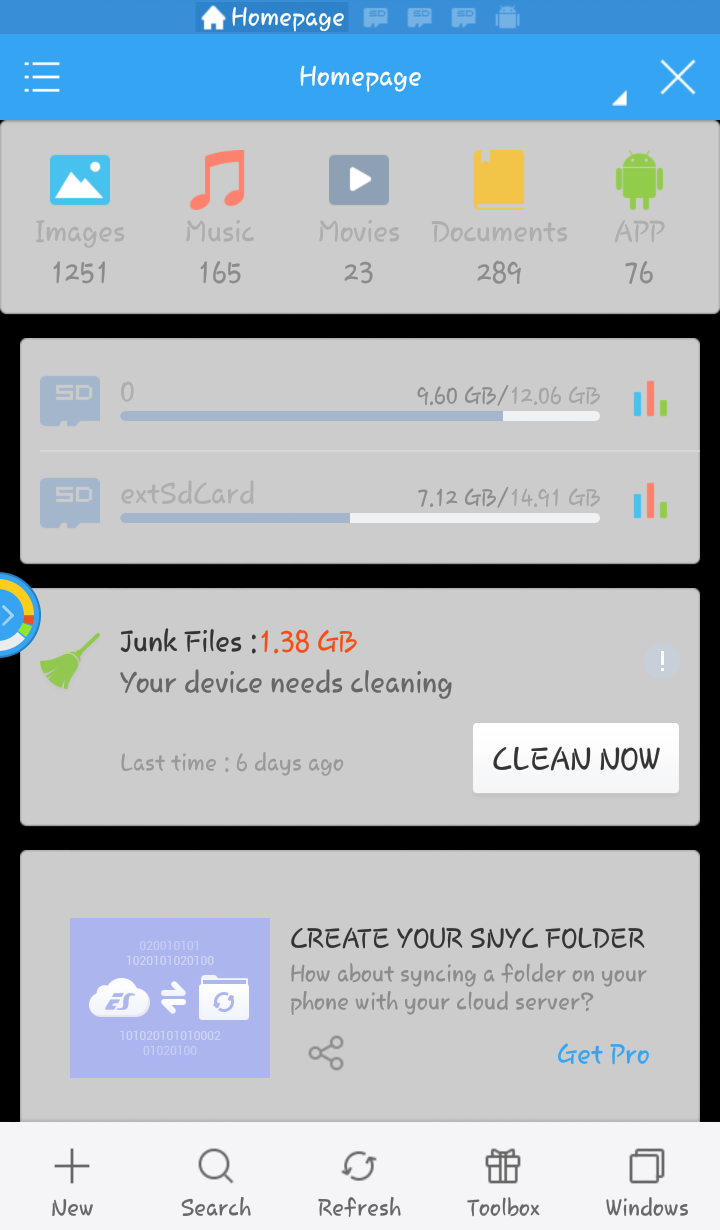 |
Step 2 :- Choose the file which you want to hide, select it and choose rename.
Step 3 :- In third step you have to change its extension. Like if it is an image file it must ends with '.jpg, .PNG, .jpeg etc'. Change it with any word you want like '.BDT' which don't represent any file type so your system will take it as an unknown file and it can't be opened.
Step 4:- In this way you also can't able to open your file in just one tap, first you need to rename it with its original extension and then it will be opened.
Step 5 :- Done. ;)
Tips
1. So, to skip step-4 process I'm going to tell you an another awesome idea but for that you must have 'es file explorer'. Once you have done up to step-3. Open your file location in es file explorer and then open your file, when you try to open your file a pop-up window will open which asks you to choose how you want to open this file. You know your file type so simply you select. Like if it is an image file then select image. Done your file is opened.
2. You can store more than one file of same type in an specific folder and rename all those files with a specific extension. Once you opened any file of that extension with a specific application and selected it for always then es file explorer will automatically save it and will always open that extension file with same application. In this way you can hide different files like videos, images, pdf etc and can open all those files with a single tap.
Sorry guys I have not been posting anything for a month but now I am back.
Thanks for coming and I hope you have enjoyed reading. If you have learned something new then don't forget to share it with your friends.
If you know this trick, you're awesome.
You can watch the video for better understanding.

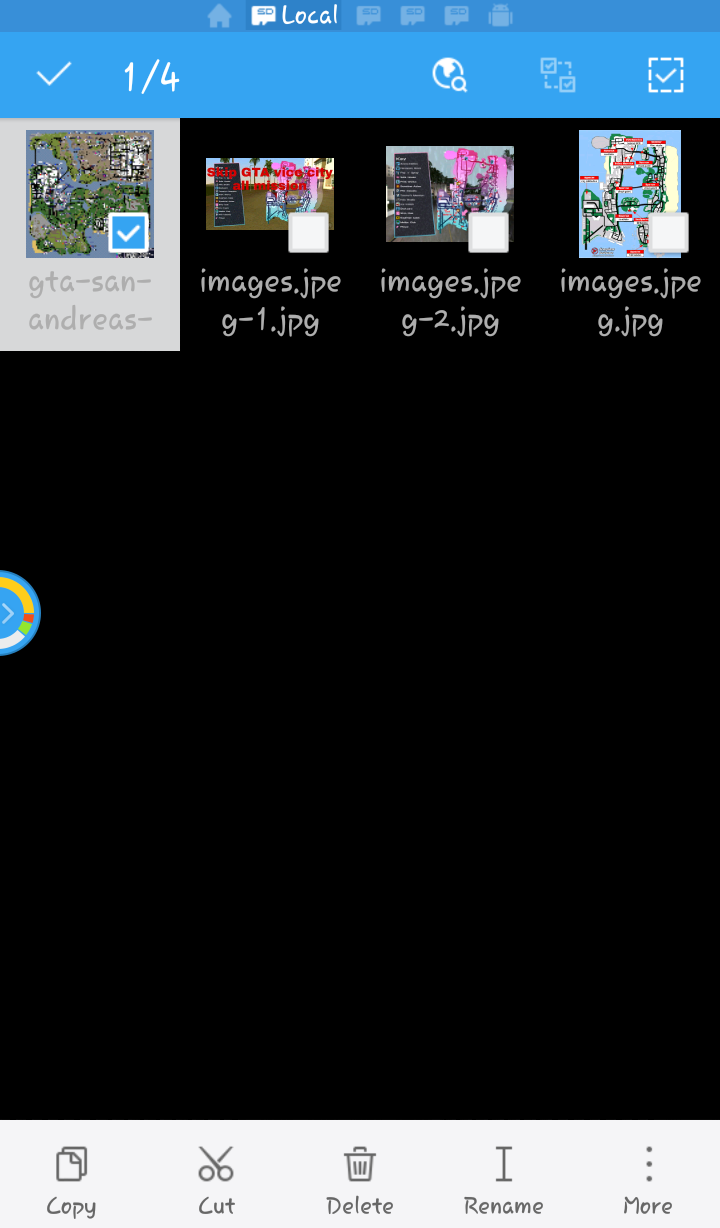



Post a Comment